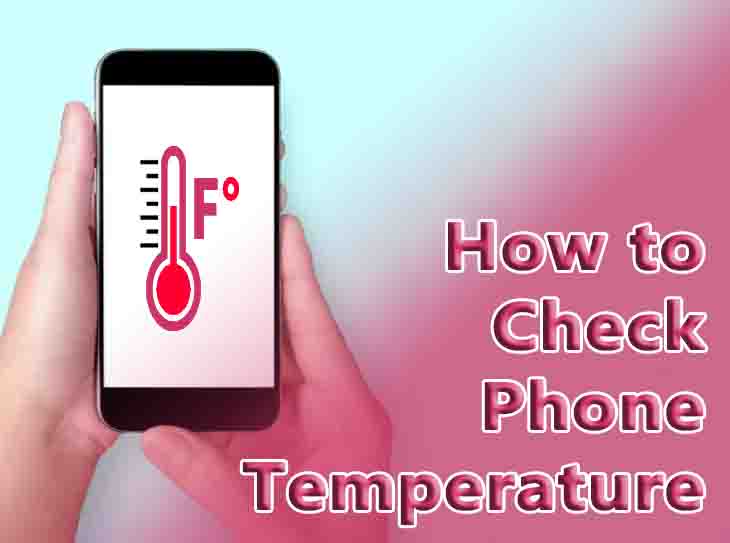Is your phone acting as a hand warmer? It might be a good idea to check if everything is okay…
The fact that your phone is essentially a small computer in your pocket means that it’s important to keep an eye on its temperature, and prevent overheating before it becomes an issue.
Samsung’s Note 7 may not be remembered for its problems. A costly and embarrassing recall forced the company to recall billions of phones as they overheated and burned.
Despite manufacturers’ efforts to avoid this, phones still sometimes get very warm, for a variety of reasons. You may have a problem with your handset if your phone gets hot. What is the best way to check the temperature of a phone? Come on, let’s find out.
How To Check Your Phone Temperature
Depending on what device you are using, there are a couple of different ways to check your phone’s temperature.
You can get information about your battery by typing the following code on some Android devices: ##4636#*#*. You can select Battery Information from the menu if your handset has this feature. Battery Temperature is an option within this menu.
You can also check the battery temperature in your Settings menu under the Battery or Battery and Performance menu. This feature is not available on all devices, however.
If neither of the above options work for you (or you have an iPhone), you may need to download an app that measures battery information. You can measure your battery temperature for free with many of these apps.
How To Cool Down Your Phone
Several measures can be taken to cool down your phone:
- Disable battery-hungry features, such as a data connection, by switching the phone off or putting it in flight mode.
- You should close all the apps you have open. Many times, we find ourselves with all the apps we’ve opened running in the background by accident. Close an app once you’ve finished using it.
- Reduce the brightness of the screen. If the brightness is turned up, a screen requires a lot of power to stay on. Therefore, a dimmer screen will consume less power.
- You might want to try the battery saver mode. The phone will run fewer background processes as a result.
What Increases A Phone’s Temperature?
There are many reasons why your phone may be getting hot. Your handset may feel warm if you have run lots of power-hungry apps or have been using it for a long time.
Typical reasons include, however, the following:
- While watching Youtube videos or watching your favourite TV shows, loading video data and keeping the screen on for long periods will increase the temperature of your phone.
- Your phone’s GPU as well as its processing cores will be used in gaming.
- Updates can also be quite power-hungry, so you may notice a warmer handset during or just after an update.
- Increasing temperatures in your phone are often caused by the batteries. Earlier, we highlighted issues with the Samsung Note 7 due to a faulty battery. The temperature may rise if you overcharge your phone, or drop it and damage the battery.
- Ambient temperatures are high. There is an optimal operating window for phones, just like for many other electrical devices. A hot day can also cause your phone to overheat if you leave it in the sun.
- Temperature increases can also be caused by malware, viruses, suboptimal settings, and background applications.
Why You Should Try To Avoid Overheating Your Phone
The Note 7 has a small chance of exploding if it overheats too much. Those handsets were banned from flights on that particular occasion due to their seriousness.
Here are some related articles:
- In order to make its own artificial intelligence, Apple bans its employees from ChatGPT
- What is the best way to connect a Logitech keyboard to an iPad?
It is unlikely that most handsets will explode on you, but an overheating handset could result in damage, diminished battery life, and reduced functionality. The situation isn’t ideal.
You should check your phone’s temperature if you feel it is getting too warm. In that case, follow the steps we mentioned earlier to help bring the temperature back down.
FAQ’s
Checking your phone’s temperature can help you monitor its performance and prevent overheating, which can lead to potential hardware issues or reduced battery life.
There are several methods to check your phone’s temperature. You can use dedicated apps that provide real-time temperature readings, check the device’s built-in temperature sensor (if available), or use external temperature monitoring tools like infrared thermometers.
The normal temperature range for a phone can vary depending on the device and manufacturer. However, most smartphones operate within a range of 30 to 45 degrees Celsius (86 to 113 degrees Fahrenheit).
If your phone’s temperature is exceeding the normal range, you can take several steps to cool it down. First, remove any phone case or cover that may be trapping heat. Avoid using resource-intensive apps or games, and close any unused apps running in the background. If the problem persists, you may want to consider contacting the manufacturer or seeking professional assistance.
Yes, there are some warning signs of overheating. These can include noticeable performance slowdowns, unexpected shutdowns or restarts, a hot back panel or screen, and reduced battery life. If you experience any of these symptoms, it’s a good idea to check your phone’s temperature and take appropriate measures.